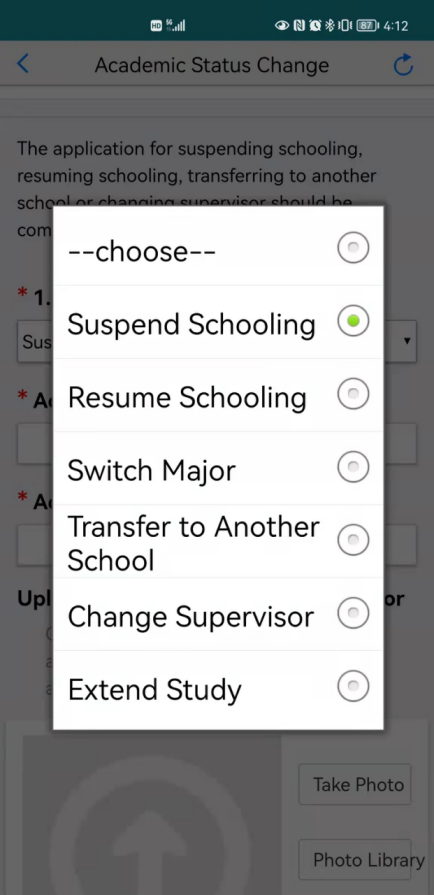Android system: scan the following QR code using the browse, download and install the APP “StudyInChina”.

Mac system: search the app StudyInChina in the APP store, and install.

● Open StudyInChina.



● Choose the language: Chinese or English, then click on “Join it now” to open StudyInChina.


● Click the upper right icon to bind the student information.

● Input the website URL:upc.17gz.org,then click “OK”.

● Input email(or account name)and password to sign in.
For new users, click “Register user” to create an account.

On forgetting the password, click the bottom icon to reset the password.

Put in your email and verified code, then click “submit”.

An message is given, and the new password is sent to your email.

Using the email and the new password to sign in.
The student information, which is bound with the register email, will shown. If you have studied in UPC, then several records will be shown, you need to choose the latest identification. Click “Bind to the mobile App”.

● On successful binding, the following message will show up.
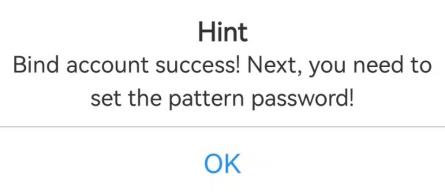
● Enter pattern password.

● On successful setting of pattern password, you will see the following message. Click “ok” to show the main page of the App.


**************** Note ********
The Postgraduate students must get the approval from supervisor to change the academic status. The approval form of supervisor could be downloaded here: https://view.officeapps.live.com/op/view.aspx?src=http%3A%2F%2Fcie.upc.edu.cn%2Fen%2Fpdf%2Fxuejiyidongdaoshishenpibiao.docx&wdOrigin=BROWSELINK
******************************