● Scan the following QR code using the browse, download and install the APP “StudyInChina”.


If students cannot install the App by scanning code, please try searching “留学助手” in APP store and install it.
● Open StudyInChina.



● Choose the language: Chinese or English, then click on “Join it now” to open StudyInChina.


● Click the upper right icon to bind the student information.
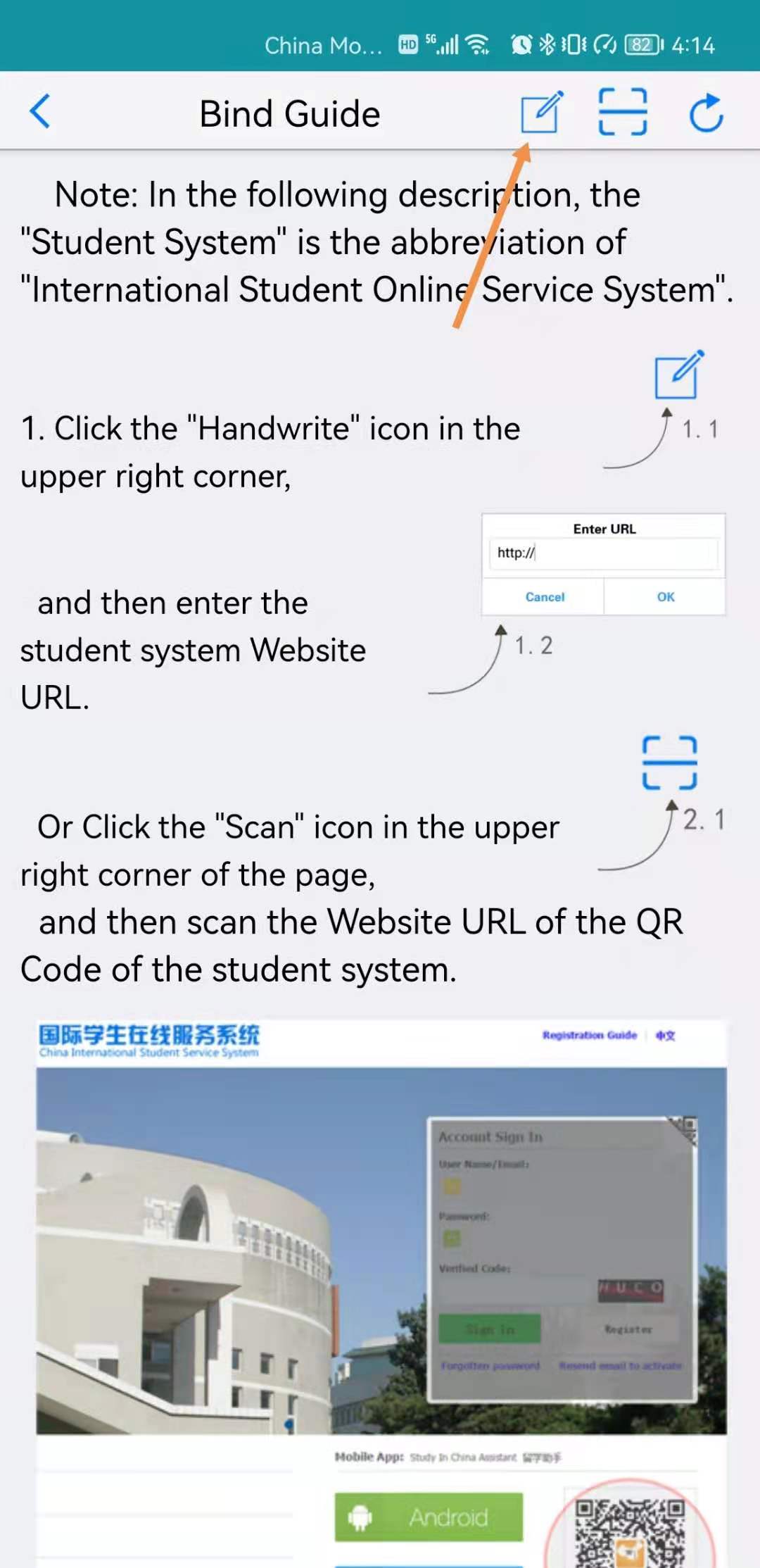
● Input the website URL:upc.17gz.org,then click “OK”.

● Use the email(or account name)and password information when you registered in UPC application system to sign in.
If you did not register in application system before, please click “Register user” to create an account, and then bind information.

On forgetting the password, click the bottom icon to reset the password.

Put in your email and verified code, then click “submit”.
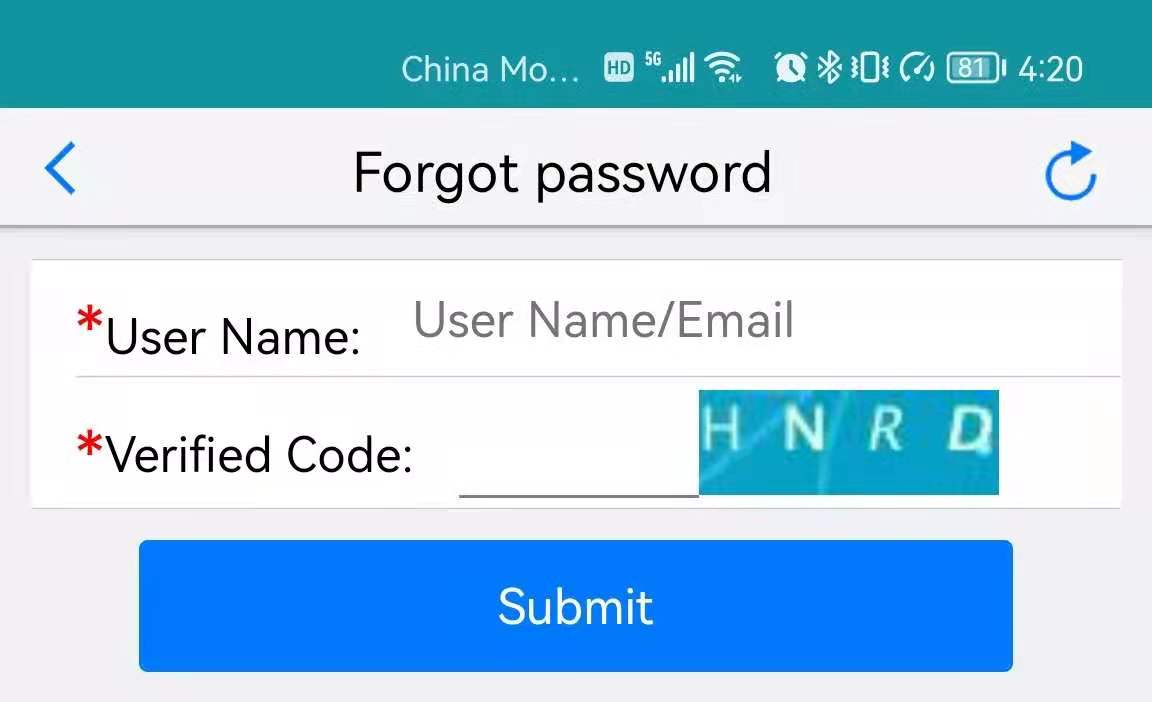
An message is given, and the new password is sent to your email.

Using the email and the new password to sign in.
The student information, which is bound with the register email, will shown. If you have studied in UPC, then several records will be shown, you need to choose the latest identification. Click “Bind to the mobile App”.

● On successful binding, the following message will show up.

● Enter pattern password.

● On successful setting of pattern password, you will see the following message. Click “ok” to show the main page of the App.

● Click “Registration” on the main page.

● The personal information will be shown. Check the information, then click “Registration application”.
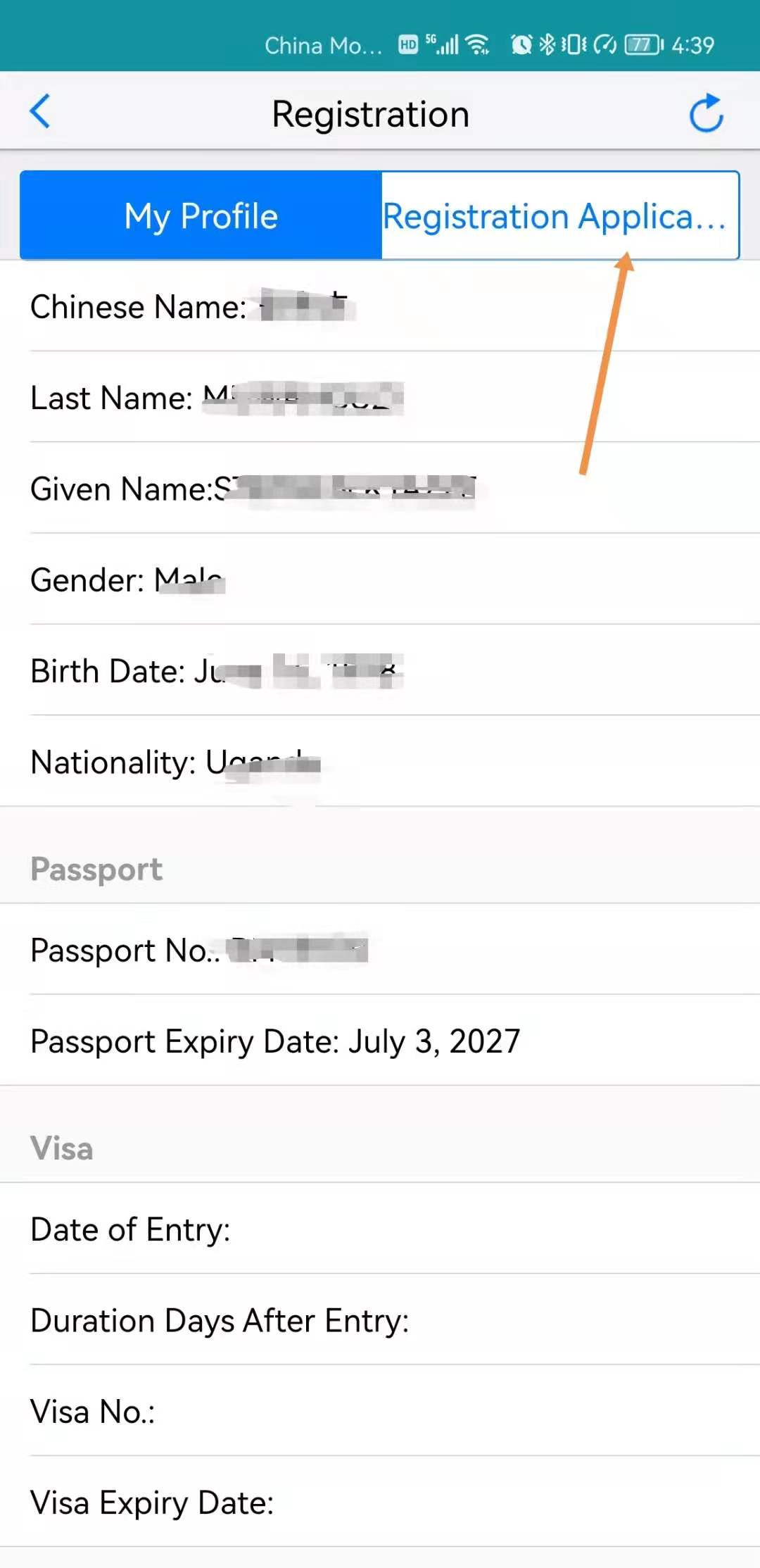
● Read the registration notice carefully, tick off “I understand and agree to the above terms and conditions!”, click “Next”.
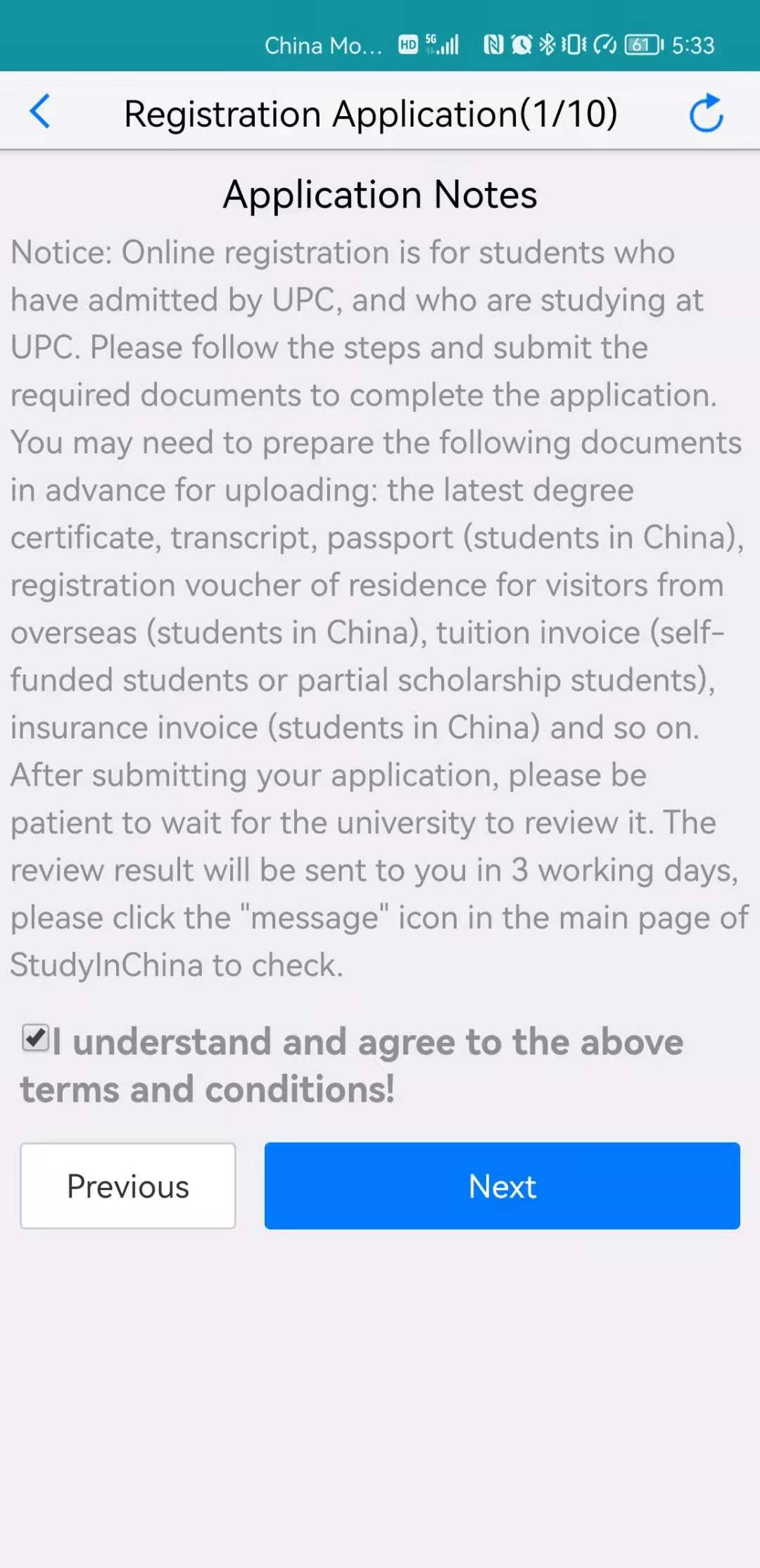
● Choose your current location: In China, or Outside of China.

● For self-financed students or partial scholarship students in China, the insurance information must be provided, including the start time, end time, and the picture of the assurance invoice. For full-scholarship students in China and all the students outside of China, this step will be skipped over.

● Fill in the contact information: EMAIL,phone number, WeChat account (which is optional). Click “NEXT”.
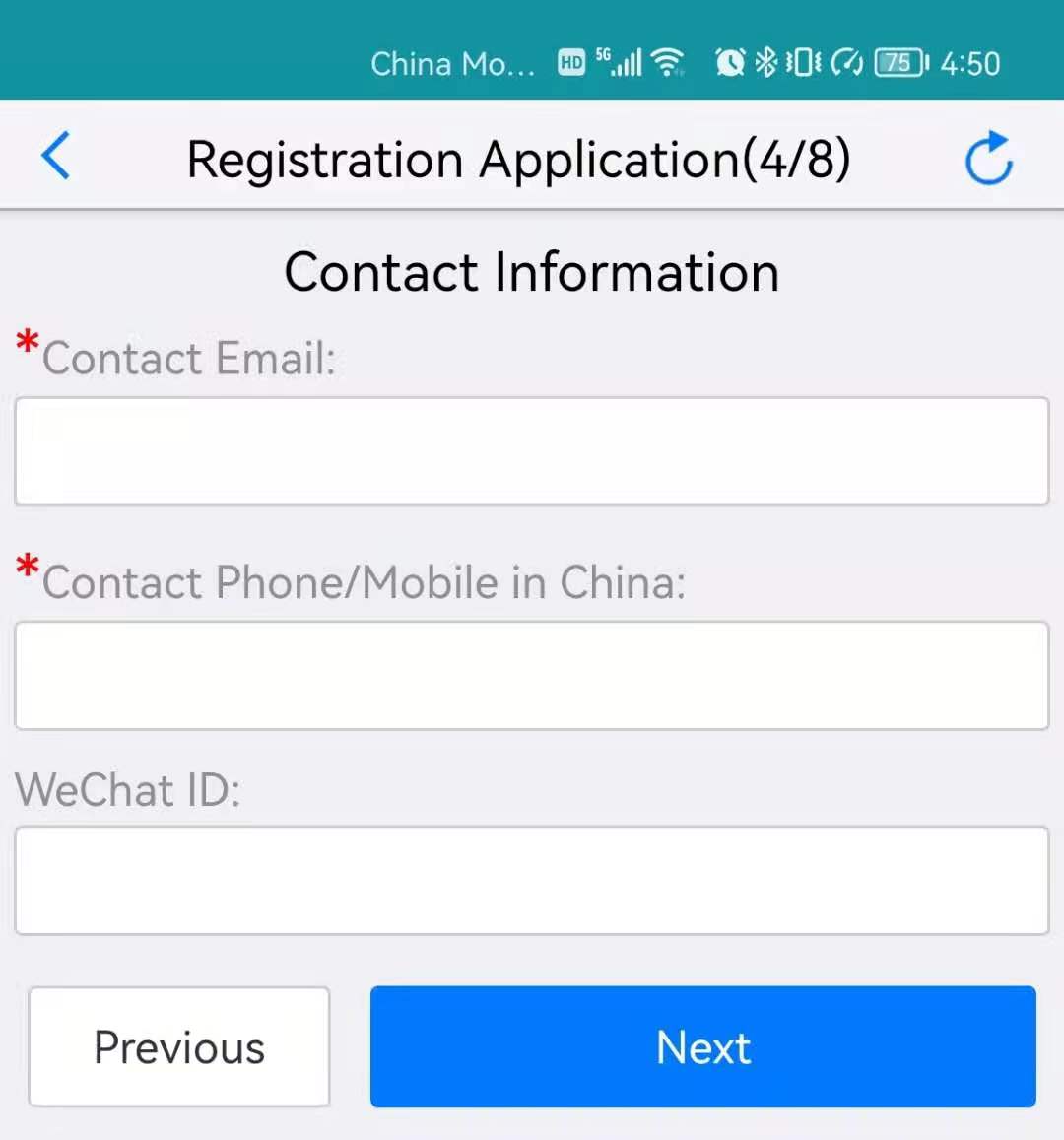
● Fill in the residential information: inside school or outside school, and the detailed address. Click “NEXT”. For students outside of China, this step will be skipped over.

● Upload tuition receipt (either from gallery or take a photo). For CSC students or full-tuition-waiver students, this step will be skipped over.

● The students in China, whose scholarship include living stipend, should provide bank card information. Click “next”.

● For Students in China, upload the temporary residence form, then click “Next”.

● The students, who need to pay accommodation fee, must pay the fee and upload the receipt.

● Tick off “I confirm that the filled information is correct” and sign on this confirmation page, then click “Submit Application”.

● Click “Ok” on the confirm message window.
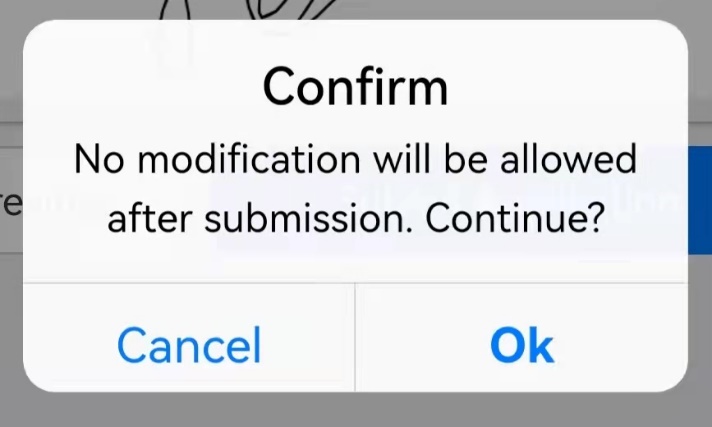
● On successful submission, the following message is shown.

● Check the review result: click “Message” in the main page, you will see the result.
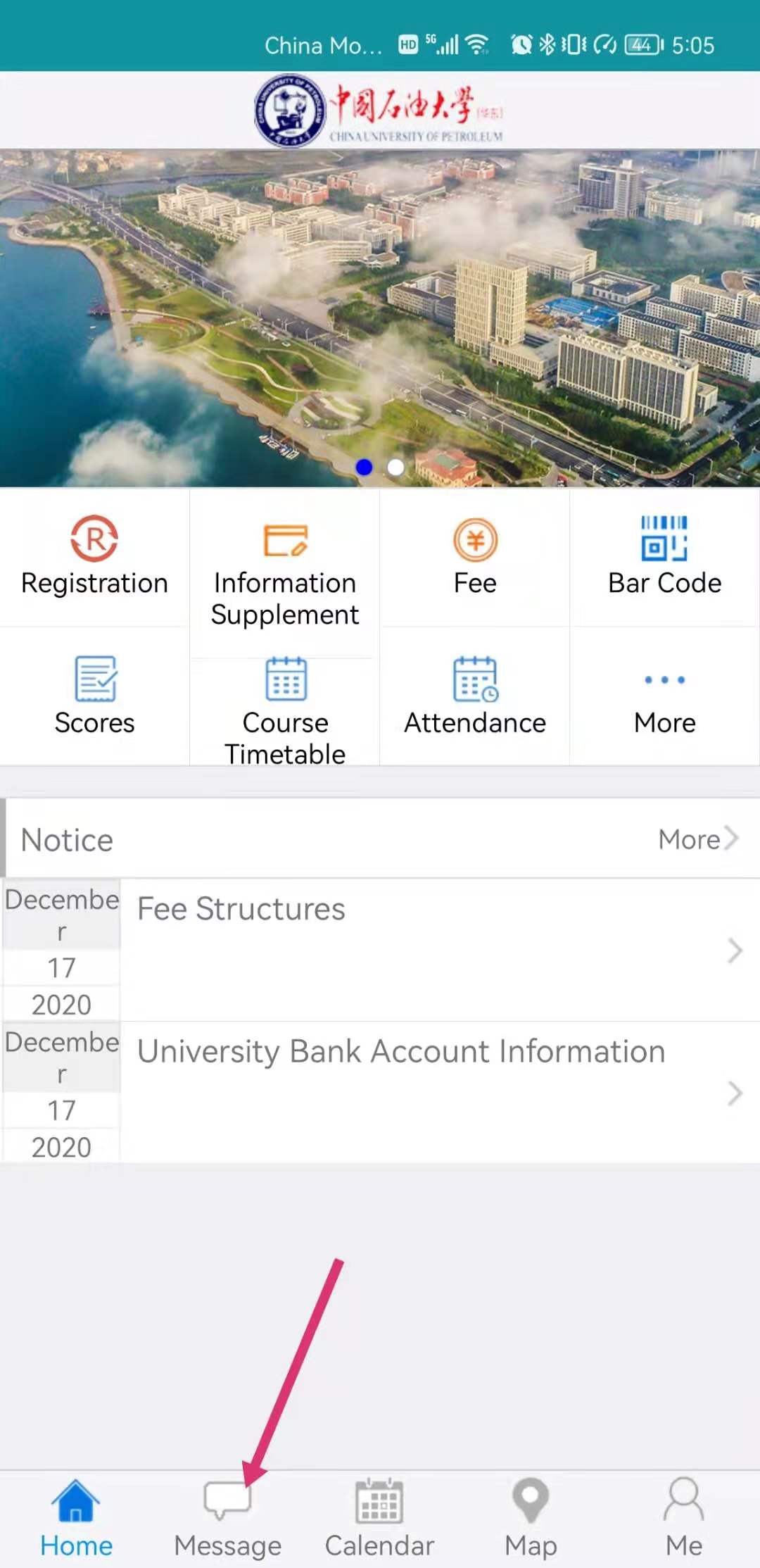
If the application is passed, then you will see:

If the application is denied, you will see:

Or
